Yes, WhatsApp is now available on your PC desktop browser. You just need Google Chrome browser to access the WhatsApp web application. Scan the code with your phone to login to WhatsApp on your PC.
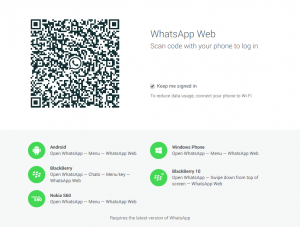
WhatsApp is apopular mobile app that has more than 750 million users and increasing. It was only available via phones but now WhatsApp have annouced the launch of their new service WhatsApp Web.
Today, WhatsApp posted this news on their blog. Here is what they posted in the blog post,”
Today, for the first time, millions of you will have the ability to use WhatsApp on your web browser. Our web client is simply an extension of your phone: the web browser mirrors conversations and messages from your mobile device — this means all of your messages still live on your phone. Simply open https://web.whatsapp.com in your Google Chrome browser. You will see a QR code, scan the code with your phone via WhatsApp, and you’re ready to go. You have now paired WhatsApp on your phone with the WhatsApp web client. Your phone needs to stay connected to the internet for our web client to work, and please make sure to install the latest version of WhatsApp on your phone.”

WhatsApp have said that currently the Web Client is not available for iOS users because of Apple platform limitations.
If you are on your Android phone then cheak for any WhatsApp update on your phone as this new feature is only accessible via your updated WhatsApp. So if you have received the update then just go on to enjoy the web features of WhatsApp now.




